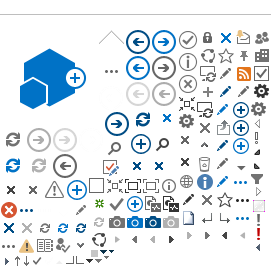Web Part Error: A Web Part or Web Form Control on this Page cannot be displayed or imported. The type ServiceRequestCount.VisualWebPart1.VisualWebPart1, ServiceRequestCount, Version=1.0.0.0, Culture=neutral, PublicKeyToken=06a39602db11c3aa could not be found or it is not registered as safe. Correlation ID: 7161e6a1-88ec-b05a-5101-312716e6e065.
Error Details:
[UnsafeControlException: A Web Part or Web Form Control on this Page cannot be displayed or imported. The type ServiceRequestCount.VisualWebPart1.VisualWebPart1, ServiceRequestCount, Version=1.0.0.0, Culture=neutral, PublicKeyToken=06a39602db11c3aa could not be found or it is not registered as safe.]
at Microsoft.SharePoint.ApplicationRuntime.SafeControls.GetTypeFromGuid(Boolean isAppWeb, Guid guid, Guid solutionId, Nullable`1 solutionWebId, String assemblyFullName, String typeFullName, Boolean throwIfNotSafe)
at Microsoft.SharePoint.WebPartPages.SPWebPartManager.CreateWebPartsFromRowSetData(Boolean onlyInitializeClosedWebParts)